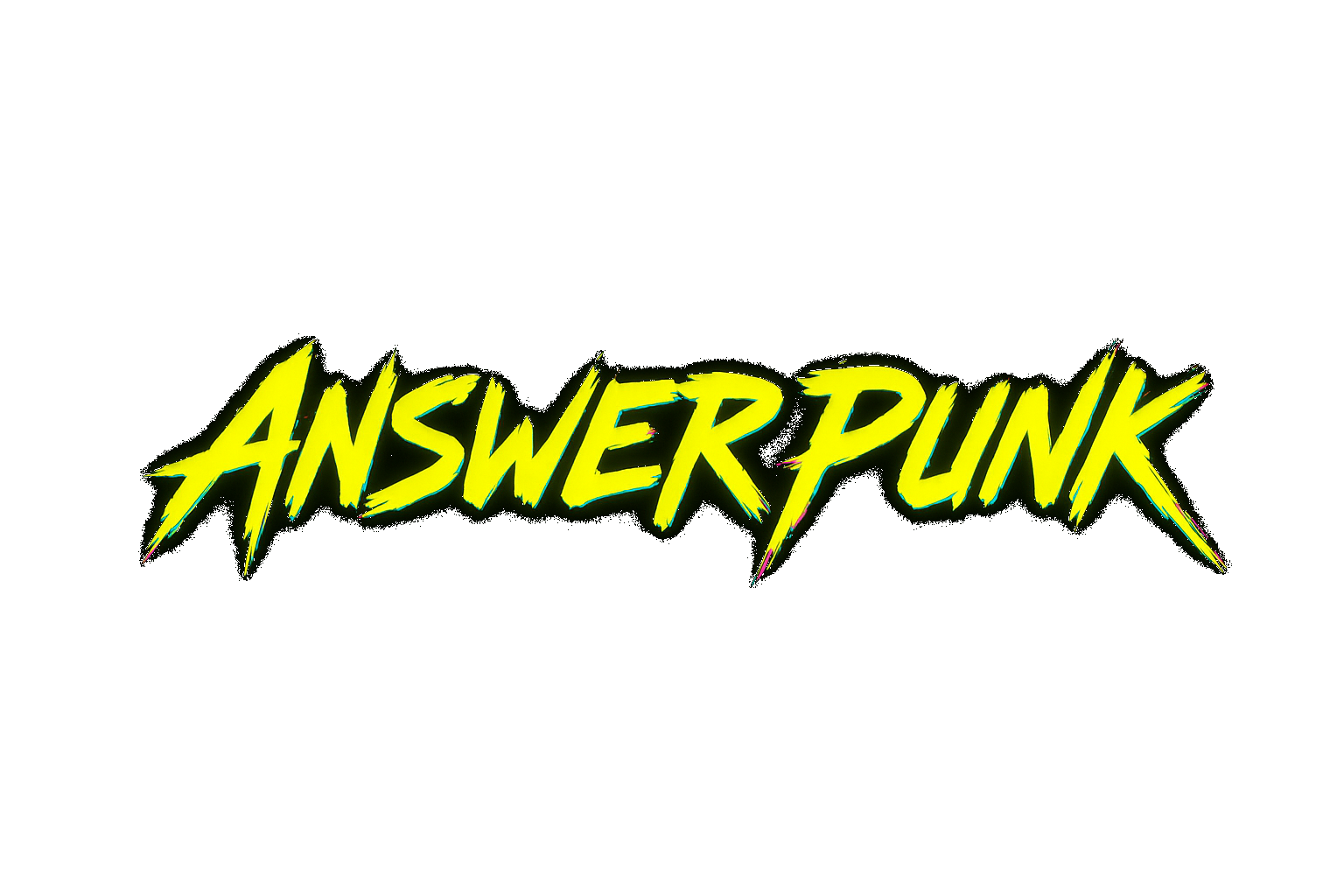Is your Windows PC feeling sluggish? From long startup times to laggy apps, slow performance can drive you crazy. Use these seven proven tweaks—most you can do in under ten minutes—to get your machine running like new again.
1. Disable Unnecessary Startup Programs
Every program you add to Windows startup slows boot time.
- Press Ctrl + Shift + Esc to open Task Manager.
- Click the Startup tab.
- Right‑click non‑critical items (e.g., Spotify, Skype) → Disable.
- Reboot and enjoy a faster startup.
2. Uninstall Bloatware & Unused Apps
Old, unused software takes up disk space and can run background processes.
- Go to Settings > Apps > Apps & features.
- Sort by size or install date.
- Click an unwanted app → Uninstall.
3. Run Disk Cleanup & Remove Temp Files
Free up space and eliminate junk.
- Press Win + R, type
cleanmgr, and press Enter. - Select your system drive (usually C:).
- Check Temporary files, Recycle Bin, Thumbnails, etc.
- Click OK → Delete Files.
4. Defragment & Optimize Drives
On HDDs, defragmentation improves file read/write speeds.
- Search Defragment and Optimize Drives in the Start menu.
- Select your HDD drive → Optimize.
- (Skip this on SSDs—they don’t need defrag.)
5. Adjust Visual Effects for Performance
Windows’ fancy animations can tax older hardware.
- Go to Settings > System > About → Advanced system settings.
- Under Performance, click Settings….
- Select Adjust for best performance, or choose Custom and uncheck the heaviest effects.
- Click OK.
6. Update Drivers & Windows
Out‑of‑date drivers or OS versions can cause slowdowns.
- Windows Update: Settings > Update & Security > Windows Update → Check for updates.
- Device Manager: Update critical drivers (graphics, chipset, storage) by right‑clicking → Update driver.
7. Upgrade Hardware (If Needed)
When software tweaks aren’t enough, hardware can be the bottleneck:
- Add more RAM if you’re running many programs or browser tabs.
- Switch to an SSD for dramatically faster boot and load times.
- Clean dust from fans/vents—overheating throttles performance.
Conclusion
A few minutes of maintenance can breathe new life into a slow Windows PC. Start with the software tweaks (startup programs, cleanup, visual effects), then keep your system updated, and finally consider hardware upgrades if needed.